I’m using Home Assistant to do a bit of home automation.
Shellies are, in my humble opinion, among the best devices out there.
For almost every new shelly I bought, I had to first do a firmware upgrade to have it detected and managed by Home Assistant’s Shelly integration, which doesn’t support older firmware versions.
The update procedure is usually very easy to do: you add the Shelly to your wifi domotics network, you access to its web interface (you need to know the device’s IP address) and it should already be warning you about the new firmware available, or you can use the Shelly app to find it and accomplish the upgrade in just a few clicks.
Once the firmware gets updated, your Home Assistant integration will find the device very quickly and show an “add” widget to get it under your zone in one or two clicks.
Sometimes, however, the Shelly firmware that comes with your new device might have difficulties in finding the new firmware online. It happened to me with a Shelly Plug S.
In that case you still have some viable options: one is adding your Shelly as MQTT device and have it working under Home Assistant via MQTT broker (i.e. the Mosquitto add-on), but if you prefer using the Shelly integration, you can get around the device’s autodiscovery issue and “instruct” it on what firmware you want it to download.
To accomplish this you can open the Shelly Firmware Archive link website, it will open up a page that looks like:
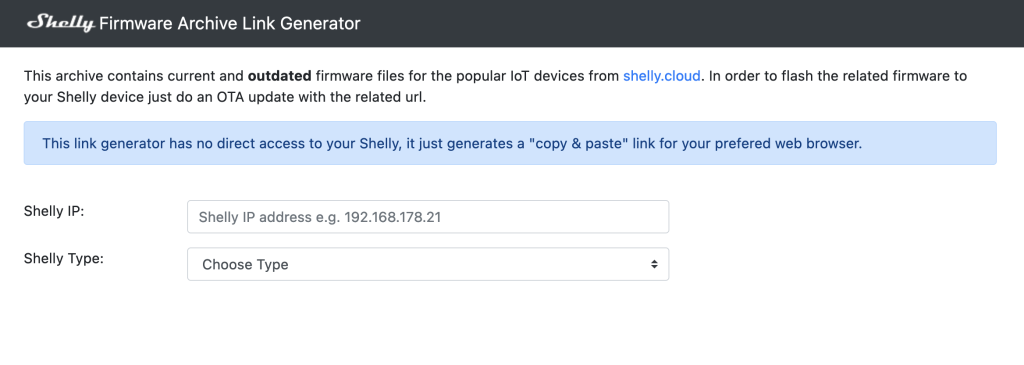
Enter the device’s IP address and the shelly type. It will let you choose the firmware version (usually the highest is the one you want). Once filled the form will generate the correct URL to paste into your browser’s address bar for telling your Shelly to do an OTA update.
In my case the device’s IP was 192.168.5.241 and the model “SHPLG-S”, the generated url for the firmware version I chose was: http://192.168.105.241/ota?url=http://archive.shelly-tools.de/version/v1.11.7/SHPLG-S.zip
Once pasted into the browser’s address bar you should see something like the following:
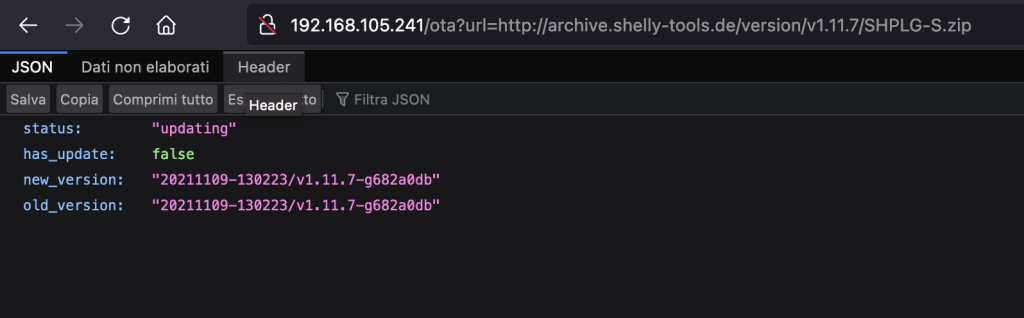
Just a few moments and your device will reboot with the supplied firmware!
It’s been very helpful for me so I decided to share it.
Hoping this helps.
73 de IU3JSX Marco
Thank you for making this post! I found it when searching for info on convincing my new Shelly Duo light bulb to download an update after I unboxed it.
Your directions were fantastic, and now I’m up and running. Thanks for helping me get going by posting about your experience. 🙂
Thank you very much for your feedback! Glad it helped you too 🙂
How do you know which shellly type corresponds to which model?
I remember that I just tried and guessed. Couldn’t find a “shelly types” reference. If you find one, can you please post the link in a reply? Thanks!
http://*your ip address*/settings
under ‘device’ you should have a ‘type’ given.
The Shelly types are listed on the KB next to the relevant device:
https://kb.shelly.cloud/knowledge-base/shelly-1
The domain for the link generator seems gone. Current FW links can be found in https://api.shelly.cloud/files/firmware.
It is possible to download firmware and serve it via a web server. I used python http.server (like in https://sequr.be/blog/2020/11/force-update/downgrade-shelly-firmware/#shelly-firmware-archive-generator) for this but failed on an TRV: It would only work with Apache.